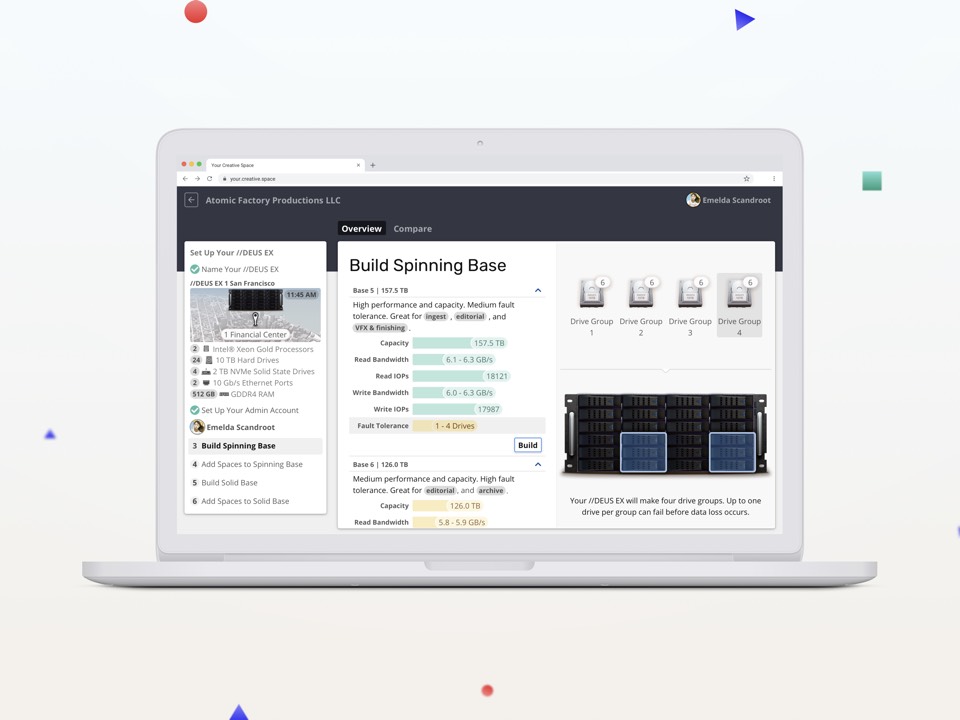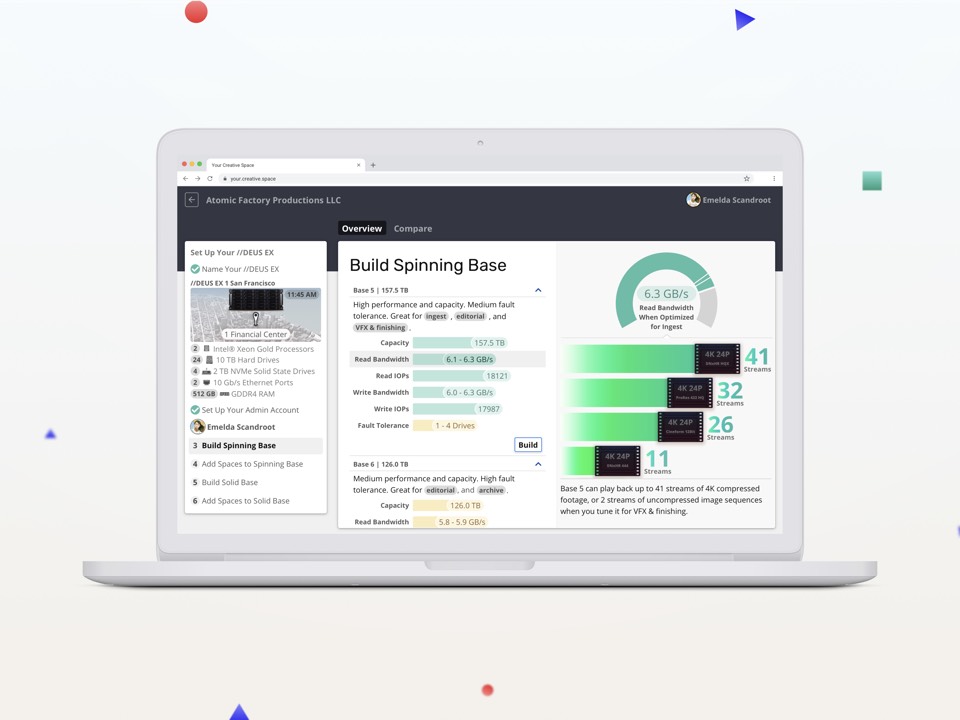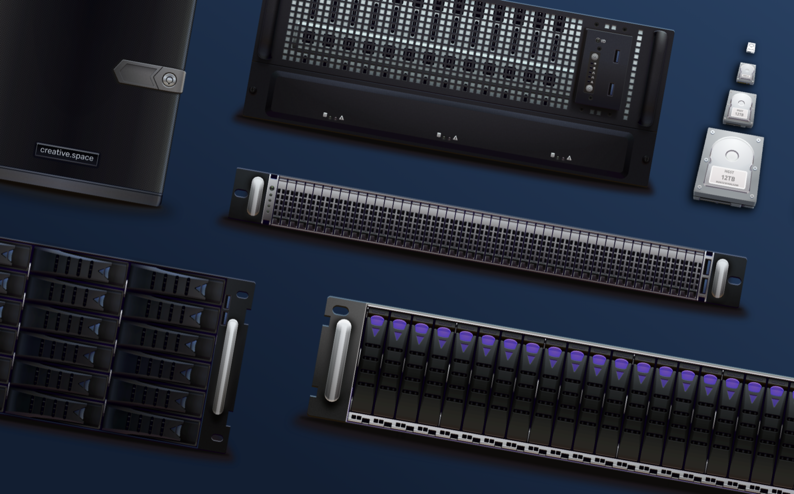
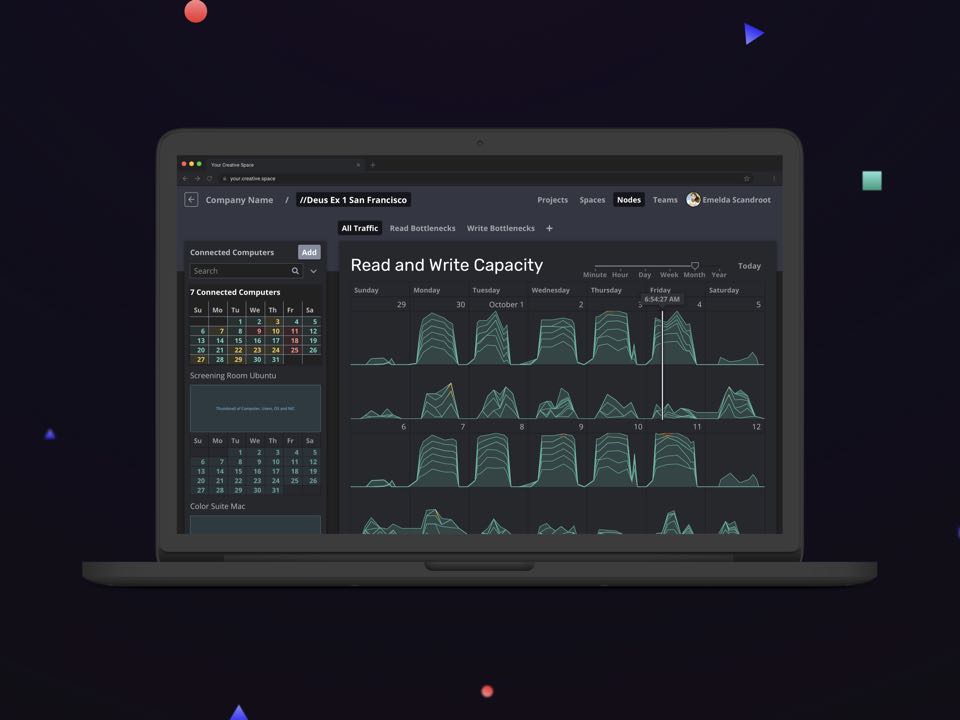
creative.space Admin Interface

Tools
Sketch App, Adobe Creative Suite, Node.js, Typescript, Javascript, Vue 2, Jest, HTML5, CSS, Postgres, FFmpeg, VMware ESXi, ZFS, Git
Techniques
Customer Discovery, Usability Research, Test-Driven Development
Process
High-performance digital asset storage, without the high-maintenance costs.
Creative.space is a high-performance media storage platform. It helps film and television studios share and edit massive video files - from recordings of live events, to footage of award-winning movies. As full-stack developer and user experience designer, I designed and developed many of its user interfaces. I also developed software for indexing and tracking digital assets.
Most enterprise storage doesn’t have a user interface.
It turns out that most enterprise storage products don’t have user interfaces. The only way to drive them is with a command line. This process is rife with human error. Every typo tempts fate. But it doesn’t have to be this way. I knew that I could make storage smarter, with automations that drive the command line, and user interfaces that put studio operators in control. But these interfaces couldn’t just surface the many controls that configured the storage. They had to explain those controls in terms of the decisions that studio operators make every day.
I had to understand the engine before I could build the dashboard.
Administrative interfaces make settings visible. When they are well-executed, they make it simple to see the settings and administer changes. But making a great administrative interface is challenging. Before you can present administrators with decisions they can understand, you not only have to understand their priorities and preconceived notions, but also the technology itself. I had to learn ZFS, the technology that powers creative.space, before I could design and build its user interfaces.
I started by learning ZFS. I built virtual machines with ZFS file systems, and then practiced modifying and repairing them. I also spent countless hours learning film production workflows. I asked technical leads on film projects large and small to show me how they moved, stored, and shared massive video files, and I practiced these workflows myself. I even supported them as they beta-tested versions of the creative.space software to find out the kinds of questions they had. Finally, I poured all of this knowledge back into the creative.space admin interfaces.
Customers have created entire blockbuster movies with creative.space hardware and software.
Creative.space puts customers in control of their storage. It gives them dashboards that don’t have to be deciphered. Customers have upgraded their workflows, creating entire blockbuster movies and television series with creative.space hardware and software.